Welcome to the Xbox family!
You’re now the proud owner of one of the most powerful gaming consoles around—congratulations on your new Xbox Series X or Series S! To help you dive into gaming as soon as possible, here are a few tips and pointers to get you started from the moment you unpack your console.
Keep in mind that this guide features some of our top recommendations for quickly setting up your new console. For those who need step-by-step instructions, feel free to head over to Xbox.com for more in-depth guidance.
Get Your Console Ready
Let’s start by setting up your console! Begin by connecting it to the internet either through a direct broadband connection or via Wi-Fi. Then, hook it up to an HDMI-compatible TV and power it on to kick off the updating process.
Updating your console is crucial as it ensures you’re ready to play new games right away and keeps your system secure. It’s best to finish this step before connecting any additional devices like external hard drives or battery chargers. This ensures everything remains compatible now and in the future. For a list of compatible accessories, you can check Xbox.com.
Be prepared for this process to take a little while, depending on your internet speed and the updates needed. If you’re gifting this console, we suggest doing this step beforehand to save the recipient some waiting time and get them gaming faster.
While the update takes place, it’s a great time to download the Xbox app on your iOS or Android device. The app provides easy-to-follow steps for setup and lets you manage the console directly from your smartphone. Parents or caregivers might also want to grab the Xbox Family Settings app for extra control and safety features—more on that in a moment.
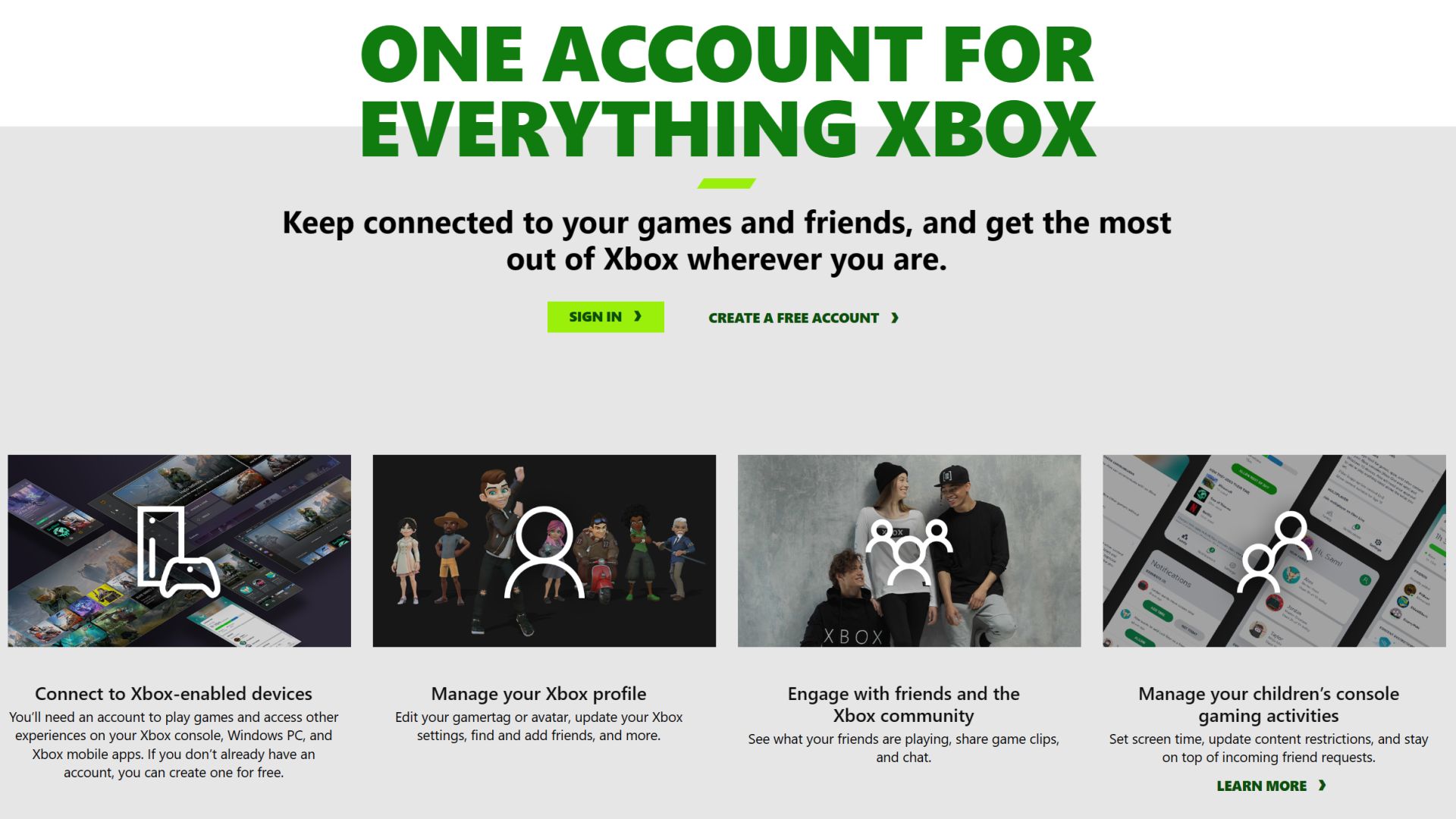
Set Up Your Xbox Account
To enjoy a range of features, like playing free online multiplayer games and engaging with the community, you’ll need to create a free Xbox account. If you’ve got a Microsoft account from services like Windows or Outlook, you can use that too. Get started here.
This is the perfect time to create a Family Group if you’re sharing your Xbox with kids or family members. By setting up individual accounts, you can customize screen time and content settings for each person, ensuring a safe and fun gaming experience. Find out more about the benefits of a Family Group on Xbox here.
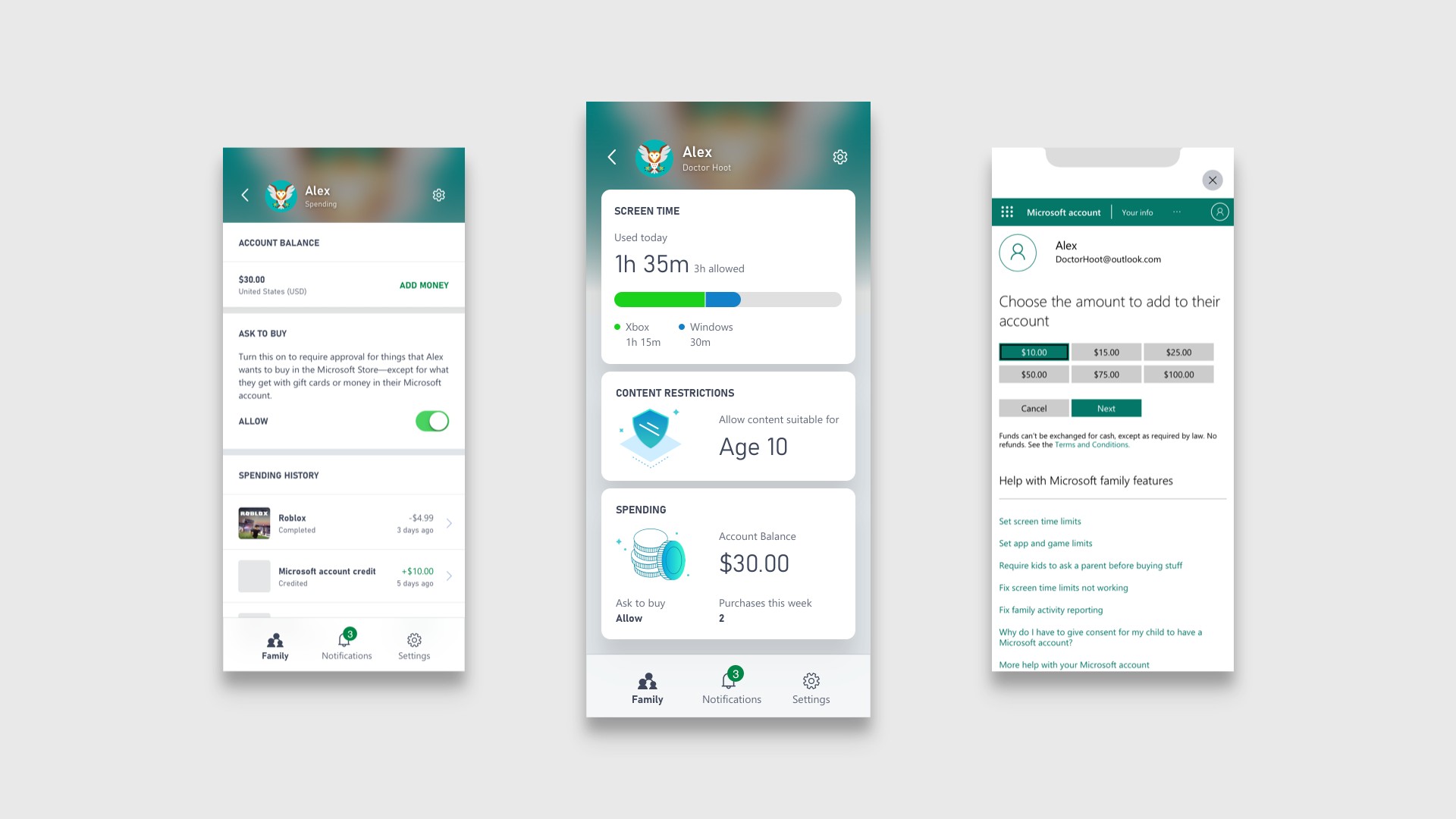
Customize Family Settings
If your console is intended for someone under 13, remember to set up a child account. This allows you to easily add members to a family group and monitor activities using the free Xbox Family Settings app available for iOS and Android.
You can personalize settings such as screen time schedules, content restrictions, communication preferences, and even spending limits on the Xbox Store. These features make it easier to encourage healthy gaming habits and ensure a safe environment.
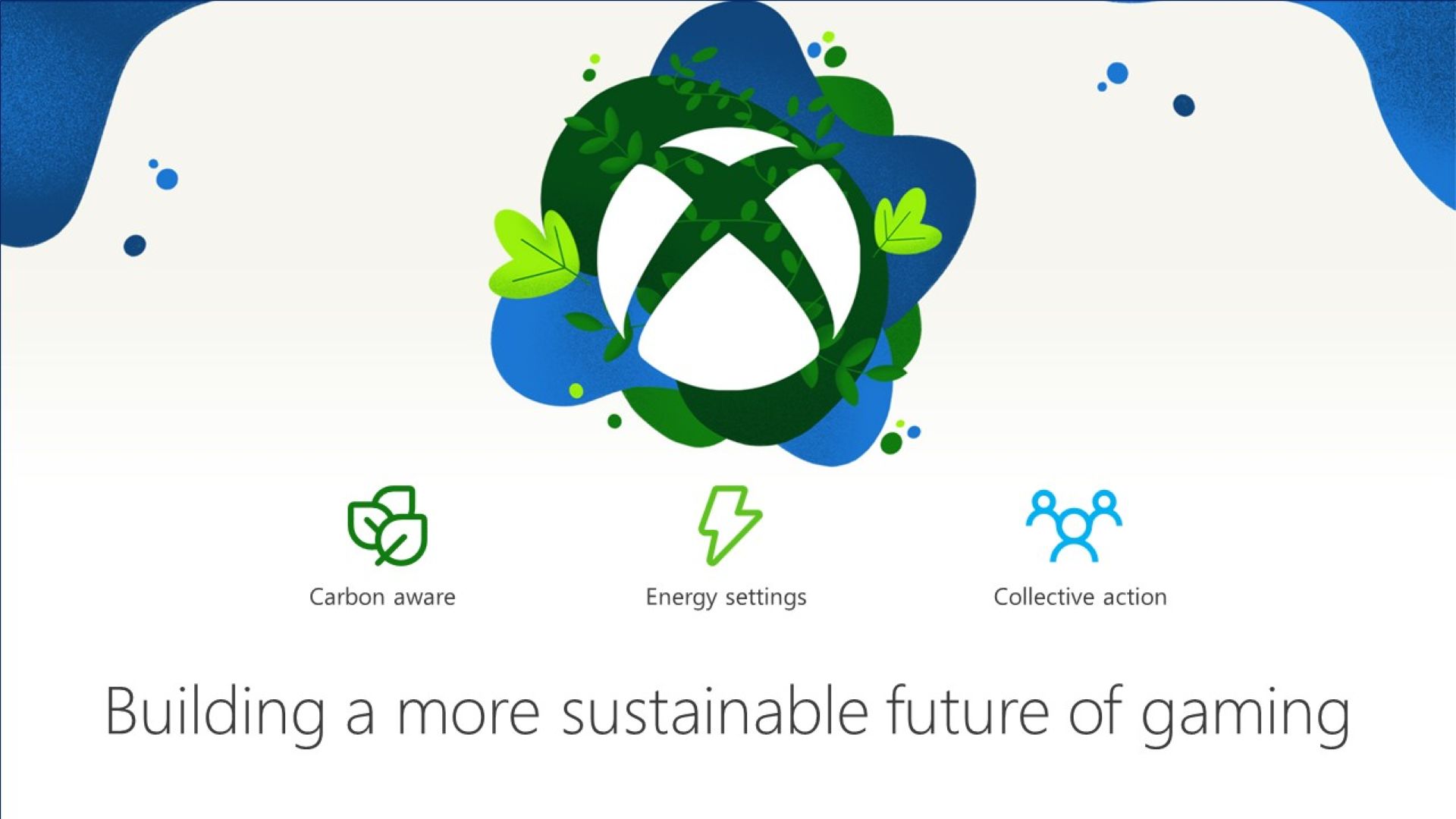
Optimize Energy Use
Want to cut down on emissions and lower your Xbox’s energy consumption? Switch to the Shutdown (energy saving) mode, which uses up to 20 times less power than Sleep mode. Your console is preset to this energy-efficient setting right out of the box, but you can explore your preferences by heading to Settings > General > Power Options.

Explore Accessibility Features
Xbox is committed to accessibility, and feedback from the Gaming & Disability Community has led to games now showcasing Game Accessibility Feature Tags. These tags inform players with disabilities about the accessible features in each game, making it easier to select suitable games. The Xbox Series X|S also includes a variety of accessibility features to help everyone enjoy gaming:
- Copilot mode: Pair two controllers to act as one.
- Xbox Accessories app: Customize button layouts on your controller.
- Speech to Text: Reads players’ speech or in-game chat onscreen.
- Quick Settings: Instantly toggle features like Night Mode and High Contrast.
If you have feedback or want to explore more accessibility settings, visit Xbox’s Accessibility site. Xbox also hosts games developed in partnership with the disability community. For example:
- Forza Motorsport: Features Blind Driving Assists.
- Forza Horizon 5: Offers ASL/BSL interpreters during cutscenes.
- Grounded: Includes Arachnophobia Safe Mode to modify spider appearances.
And don’t miss the Xbox Adaptive Controller, a device geared towards players with limited mobility that acts as a hub for adaptive gaming.
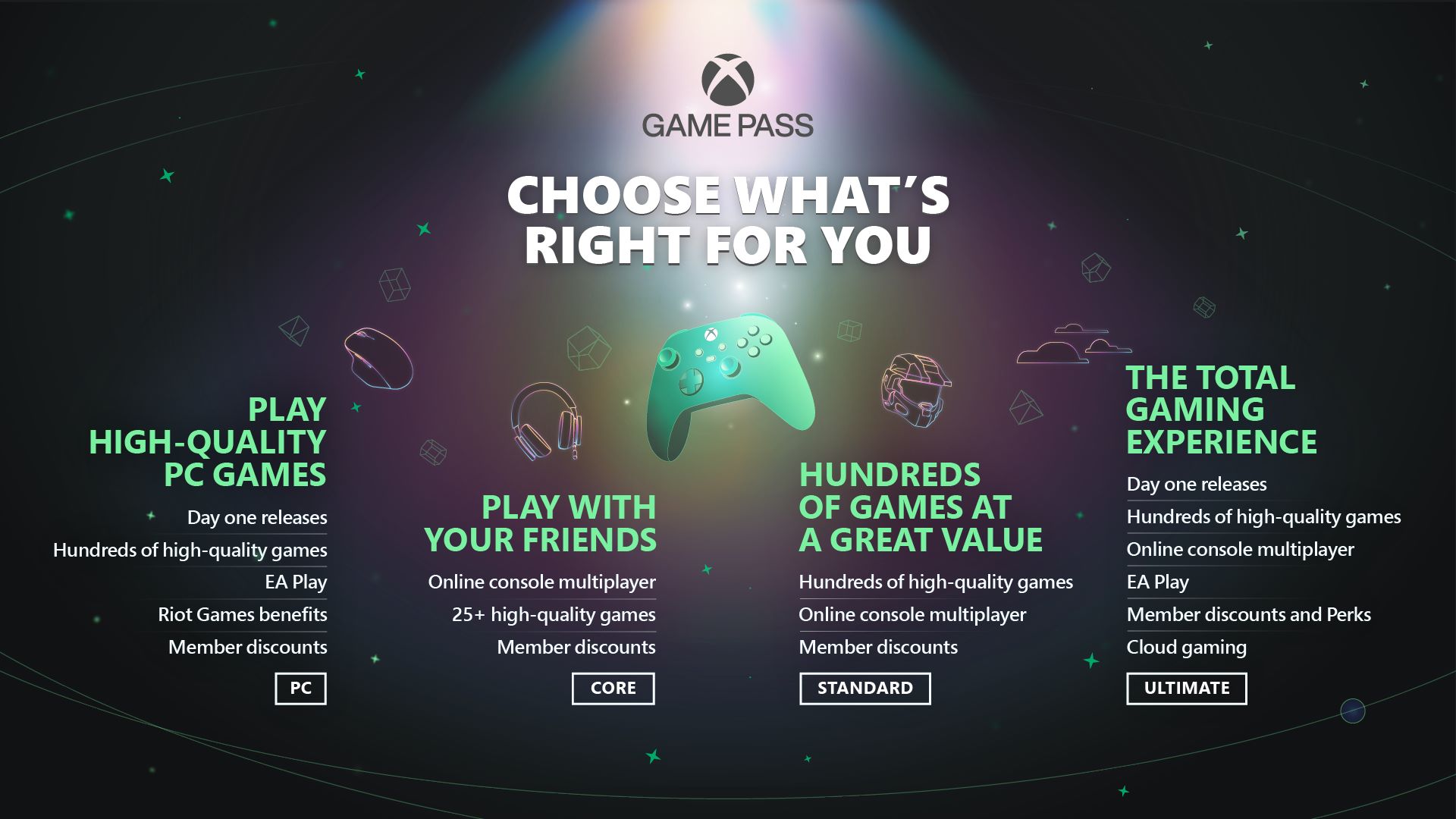
Discover Game Pass
Subscribing to Game Pass Ultimate unlocks a world of online console multiplayer and hundreds of top-notch games right at your fingertips. This includes major titles from first-party studios available from day one, like Gears of War, Halo, Forza, and many more. The service also encompasses PC titles and Xbox Cloud Gaming (Beta), plus member deals and perks, and an EA Play membership featuring games like EA Sports FC and Battlefield.
For PC gamers, the Xbox app on Windows PC lets you browse the game catalog, view personalized recommendations, and try out new favorites instantly. PC Game Pass, similar to Game Pass Ultimate, includes EA Play on PC, granting access to EA’s coveted titles and exclusive content.
Other options include Xbox Game Pass Core for online multiplayer and over 25 curated games, or Xbox Game Pass Standard for a plethora of games at a budget-friendly rate.

Let the Games Begin!
With everything set up, it’s game time! Xbox.com is your go-to source for the latest releases and best sellers. Don’t miss our Xbox Sales & Specials page for discounts on games, consoles, and more to enhance your gaming journey.
Consider exploring the Xbox Gear Shop for the latest Xbox clothing and accessories. Also, check the Microsoft Store on Xbox for the newest releases, exclusives, DLCs, and more at competitive prices.
An exciting Xbox feature is Xbox Cloud Gaming (Beta), which comes with a Game Pass Ultimate membership. This feature allows you to stream and play console games on devices you already own, like phones and tablets.
Moreover, all membership tiers offer Xbox Remote Play, enabling you to play games installed on your console from any compatible PC, iOS, or Android device. Discover more about Xbox Remote Play here.
Welcome to the Xbox universe! If you haven’t already, bookmark Xbox Wire to keep up with all the latest news and updates about your favorite games across Xbox consoles, PC, and cloud gaming platforms.








![[Complimentary Game] Lost Records: Bloom and Rage PS5 Giveaway (North America) [Complimentary Game] Lost Records: Bloom and Rage PS5 Giveaway (North America)](https://www.intergamerz.com/wp-content/uploads/2025/04/Complimentary-Game-Lost-Records-Bloom-and-Rage-PS5-Giveaway-North-360x180.jpg)






































