A curious tech enthusiast recently took on the challenge of running Windows 95 on a Nintendo 3DS using a homebrew DOSBox port. Choosing the “New” 3DS model, with its enhanced RAM and processing capabilities, TechTuber MetraByte managed to successfully install the DOSBox port followed by the Windows 95 operating system itself. However, the setup wasn’t without its quirks. The first boot of Windows 95 took so long that MetraByte had to leave the handheld device running overnight. In contrast, installing the operating system took just about five minutes. Mouse input, available through the touchscreen via DOSBox, only became responsive after the OS was fully operational on the 3DS.
Incredibly, Windows 95 did run on the New Nintendo 3DS. Given that Windows 95 was designed to operate on machines with as little as 4MB of RAM, it’s perhaps not surprising. The New 3DS, with 256MB of RAM, is vastly superior by those vintage standards, though nowhere near adequate for modern-day expectations. Yet, DOSBox faces a significant challenge as it must emulate x86 instructions on the 3DS’ Arm-based hardware, which severely impacts performance.
While getting Windows 95 up and running on the New 3DS is an impressive feat, it certainly isn’t practical. The process is painstakingly slow, and once you’re finally in the system, usability is limited at best. Basic tasks such as MIDI audio playback were impossible, and running his preferred music studio software sent the device into a crash loop. Still, aside from these hiccups, some lighter applications may still be within reach.
For those adventurous enough to experiment with DOSBox on the New 3DS, steering clear of Windows installations might be wise. Stick with older DOS games that are likely to perform much better. The New Nintendo 3DS is powerful enough to handle these more modest tasks without the unnecessary overhead imposed by running an entire operating system like Windows 95 on top of everything else.

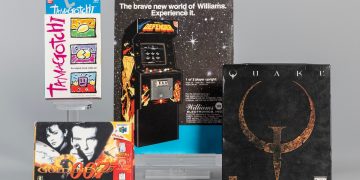








![[PS5] Review of Lost Records: Bloom and Rage – Tape 2 [PS5] Review of Lost Records: Bloom and Rage – Tape 2](https://www.intergamerz.com/wp-content/uploads/2025/04/Complimentary-Game-Lost-Records-Bloom-and-Rage-PS5-Giveaway-North-360x180.jpg)






















![[Industry Direct] PHI Studio & Agog Invite Applications for a Four-Week Residency for Immersive Artists [Industry Direct] PHI Studio & Agog Invite Applications for a Four-Week Residency for Immersive Artists](https://www.intergamerz.com/wp-content/uploads/2025/05/Industry-Direct-PHI-Studio-Agog-Invite-Applications-for-a-360x180.jpg)












