Varjo, a well-known name in the VR world, has officially rolled out Teleport, a cutting-edge service focused on environmental scanning and reconstruction using Gaussian Splats. I had the chance to see it in action up close, and today I’ll share my firsthand experience and impressions. There’s a lot to cover, so let’s dive in!
Varjo Teleport: Breaking New Ground
Varjo is no stranger to innovation; their VR headsets are renowned for their exceptional resolution. I’ve tested their XR-4 Focal Edition, and it blew me away with its clear passthrough view. Today, they’ve unveiled a new offering—not a gadget, but a service called Varjo Teleport. This service lets you scan an environment with your phone, transforming it into a digital space you can explore using any device, even VR headsets for complete immersion. The idea is simple: digitize a place so you or anyone else can ‘teleport’ inside it. Teleport uses Gaussian Splatting technology, which has been gaining a lot of attention lately.
Scanning Environments Made Easy
Let’s discuss how scanning works with Varjo Teleport. I learned from the Varjo engineers that they have focused heavily on making this technology accessible. They aimed for a solution that anyone could use, enabling the scanning of spaces without requiring professional skills. The aim is simplicity, and that’s a major selling point for Teleport.
To scan a location, you’ll need an iPhone equipped with LiDAR. Simply open the Varjo Teleport app, move around the area, capturing it from various angles, and then upload the scan to Varjo’s cloud servers, which handle the transformation of your video into a navigable environment. The number of scans you can do depends on your subscription level.
Hands-On with Environment Scanning
Varjo’s team assured me how straightforward it is to use Teleport for scanning, so I decided to put it to the test myself. They lent me a phone, and I began scanning the room while the Varjo employees had to stay as still as statues—not something I’d recommend for a good time!
Using the app, I found it packed with user-friendly instructions, including visual guides to help capture the best possible scan. As a novice, I found myself somewhat at a loss, unsure where to point the phone. I experimented by circling the room and taking different heights and angles. Still, the app cautioned me for moving too quickly or getting too close to walls. It’s a learning curve, that’s for sure.
After reaching about 600 frames, I had the option to review the footage or upload it. The Varjo team, being ever patient, awaited my decision—undoubtedly relieved when I opted to upload.
The Magic of Viewing Environments
Once your scan is uploaded, Varjo’s servers take a few hours to process it. The great part is, the environments aren’t limited to VR; you can access them through any web browser. Simply grab a link through the Teleport portal and explore on your phone, tablet, or PC. The interface is intuitive, and you can adjust the quality settings to suit your device’s capabilities, ensuring a smooth experience across different platforms.
VR users get the most immersive experience, demanding a powerhouse PC setup—think NVIDIA RTX 3090-level or above. While the web-based option is open to all devices, a desktop client is necessary for VR use, emphasizing performance in high-res setups, though it’s not yet available on standalone VR headsets like Quest 3.
Hands-On Viewing
I had the chance to explore some environments created during Teleport’s beta trial, where Varjo collaborated with 2,000 professionals. A garage with a remarkably detailed racing car was particularly impressive, although the surrounding space lacked a bit of finesse. Other setups, like graffiti-laden city stairs, showed promising detail, proving the potential for high-quality recreation. Challenges remain with more complex environments like forests, but the overall progress since an earlier preview I saw is undeniable.
Comparing Varjo Teleport to Horizon Hyperscape and Gracia
Teleport stands against heavy hitters like Meta Horizon Hyperscape and Gracia. Hyperscape excels in visually rich environments, leveraging pixel streaming from Meta servers. Gracia shines by supporting moving scenes and local rendering, even delivering stunning volumetric videos. Where Teleport shines is offering a comprehensive service that includes both scanning and viewing, though it falls short in dedicated VR app support for standalone devices.
Availability and Pricing
Varjo Teleport is now live, accessible via teleport.varjo.com. Browsing scans on the web is free without an account, but you’ll need to register (also free) for the desktop VR client. Making scans, however, requires a subscription costing €30 monthly, which allows up to 15 scans and includes sharing options and video exports. For pros in the field, the investment seems worthwhile, though hobbyists might seek more budget-friendly alternatives.
Imagining the Future
Teleport and similar services hold transformative potential for businesses, offering practical solutions for virtual tours, training, and site monitoring. Consider a future where scanning spaces becomes as swift and commonplace as snapping a photo. Imagine reliving memories not just through static images, but interactive, explorable spaces—a tantalizing prospect as technology advances.
Thanks to the Varjo team for their support during my demo experiences. It’s an exciting time to be in the world of VR and beyond!
Disclaimer: This blog contains advertisements and affiliate links. Clicking on these may result in a small commission for me. Read my full disclosure for more details.





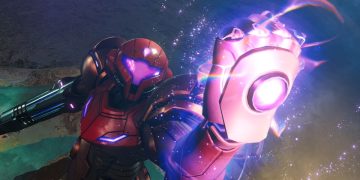


![[FREE Game] Ruffy and the Riverside Giveaway (PlayStation 5 – North America) [FREE Game] Ruffy and the Riverside Giveaway (PlayStation 5 – North America)](https://www.intergamerz.com/wp-content/uploads/2025/06/FREE-Game-Ruffy-and-the-Riverside-Giveaway-PlayStation-5-–-360x180.jpg)



![[Title Rewrite] [Winners of FREE GAMES Giveaway] Hook: Complete Edition for Nintendo Switch [Title Rewrite] [Winners of FREE GAMES Giveaway] Hook: Complete Edition for Nintendo Switch](https://www.intergamerz.com/wp-content/uploads/2025/06/Free-Game-Offer-Hook-Complete-Edition-Giveaway-for-Nintendo-Switch-360x180.jpg)


































