Update 12/13: We’re thrilled to reveal that after a successful trial run with our Insiders, the Support Virtual Agent is now available to all players across the U.S. A huge thank you to everyone involved in the testing phase for their invaluable feedback!
The Support Virtual Agent, powered by AI, is designed to assist Xbox players in resolving gaming-related support issues more effectively. As of today, it’s being gradually introduced to select Xbox Insiders through support.xbox.com. This feature taps into the vast resources of support.xbox.com, enabling it to provide answers to queries about Xbox consoles and game support promptly. If you’re an Xbox Insider in the U.S. and have English set as your preferred language, you can start trying out the Support Virtual Agent by visiting support.xbox.com while logged into your Xbox Insider Program account.
We’re keen to hear what Xbox Insiders think of this preview experience. Any feedback will be instrumental in refining the Support Virtual Agent. As you interact with it, you can offer your thoughts via the "thumbs up" or "thumbs down" options on each response, or send detailed feedback through the "Give feedback" button at the bottom of the page.
How to Use Support Virtual Agent
From today onwards, Xbox Insiders will find the Support Virtual Agent on the "Contact us" page at support.xbox.com. Just log in using your Xbox Insider Program account, and you’ll notice a new feature—our Support Virtual Agent—ready to answer your questions.
To get started, click on "Ask a question," which will open the Support Virtual Agent in a fresh browser window. You can pose questions either via text or voice, and it will respond with relevant information pulled from support.xbox.com. If the Support Virtual Agent isn’t able to resolve your issue, you can opt to speak with a live support agent, provided it’s within Xbox Support’s usual operating hours.
During this trial phase, you can also tailor your support experience by clicking on the menu icon (indicated by ellipsis) and selecting between two different Support Virtual Agents.
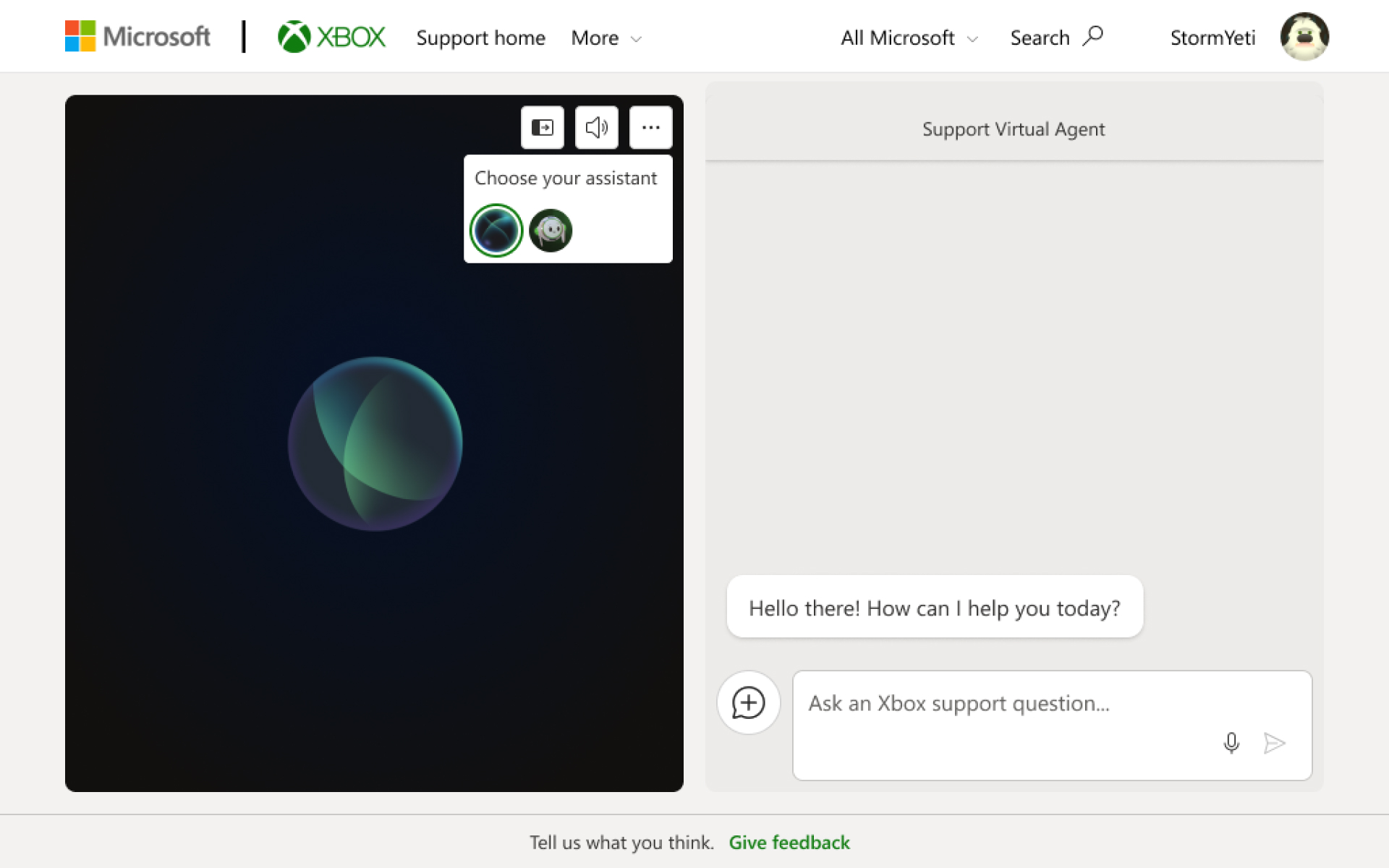
How to Get Xbox Insider Support and Share Your Feedback
For Xbox Insiders in need of assistance, head over to our community on the Xbox Insider subreddit. Here, you’ll find official Xbox staff, moderators, and fellow Insiders ready to help out. We encourage you to contribute to existing threads that cover similar topics before starting a new one—this helps us offer you the best support possible! You can also send direct feedback to Team Xbox by following the instructions under the "Report a problem online" section.
Not yet part of the Xbox Insider Program? If you’re eager to help shape the future of Xbox and enjoy early access to new features, join the Program today. Simply download the Xbox Insider Hub for Xbox Series X|S & Xbox One or Windows PC.
For more updates on the Xbox Insider Program, be sure to follow us on Twitter at @XboxInsider.








![[Complimentary Game] Lost Records: Bloom and Rage PS5 Giveaway (North America) [Complimentary Game] Lost Records: Bloom and Rage PS5 Giveaway (North America)](https://www.intergamerz.com/wp-content/uploads/2025/04/Complimentary-Game-Lost-Records-Bloom-and-Rage-PS5-Giveaway-North-360x180.jpg)






































